Components
Programs: R Studio Packages: rmarkdown Input files: .Rmd, data (.csv, .txt)
Description
Short way to generate reports and documentation in R by combining the power of pandoc and knitr.
What you need to know
Markdown Cheat sheet via @adam-p.
R Code Chunks R Markdown documentation.
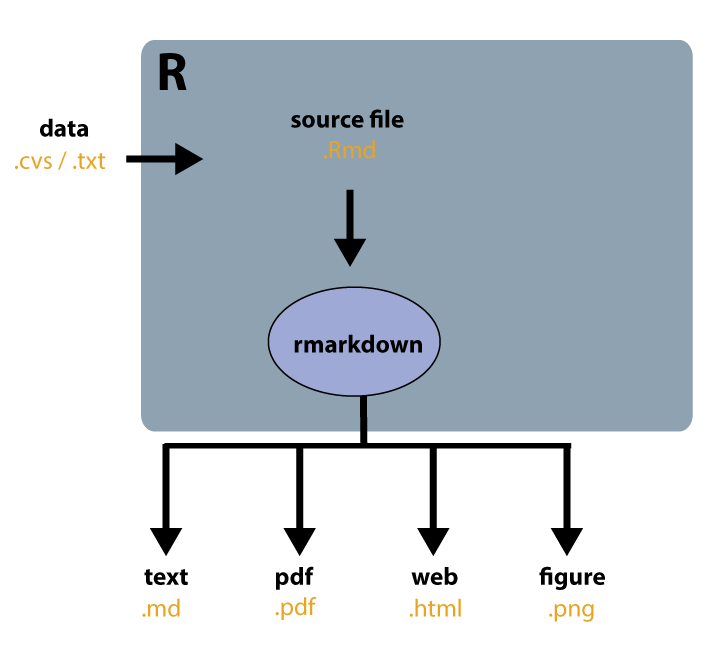
While working in R, you can generate versatile R reports by installing the package rmarkdown (documentation here). Current versions of R Studio include the package. To install, use:
install.packages("devtools")
devtools::install_github("rstudio/rmarkdown")
To generate documents, use the render command, specifying file input and type of output:
render("input.Rmd", "pdf_document")
You can further customize by modification of knitr and pandoc specifications. RStudio provides a user-friendly interface to the render command through its knit button (Ctrl/Cmd + Shift + K) which will render the output using the metadata specified in the pandoc YAML header.
Greater control over the knit process can be achieved by providing a custom knit function to RStudio, to be executed upon clicking this button. For example, a different file name can be specified as:
rmarkdown::render(inputFile, encoding = encoding,
output_file = paste0(dirname(inputFile),'/article.pdf'))
Multiple subsections can also be built into a single output from within RStudio for more elaborate reproducible documents by replacing the default render function with multiple commands to control the conversion of disparate files to be included within a single document. E.g. to convert multiple Rmarkdown files and then append them and convert the output to pdf:
knit: (function(inputFile, encoding) { for (section in list.files(pattern="paper-part-.*?.Rmd")) { rmarkdown::render(section, encoding = "UTF-8", quiet=TRUE) }; rmarkdown::render(inputFile, encoding = encoding, output_file = paste0(dirname(inputFile),'/README.md')) })
For notes on using Rmarkdown see lecture 3 from Karl Broman’s Tools For Reproducible Research course, and for examples of custom knit functions using see notes here.