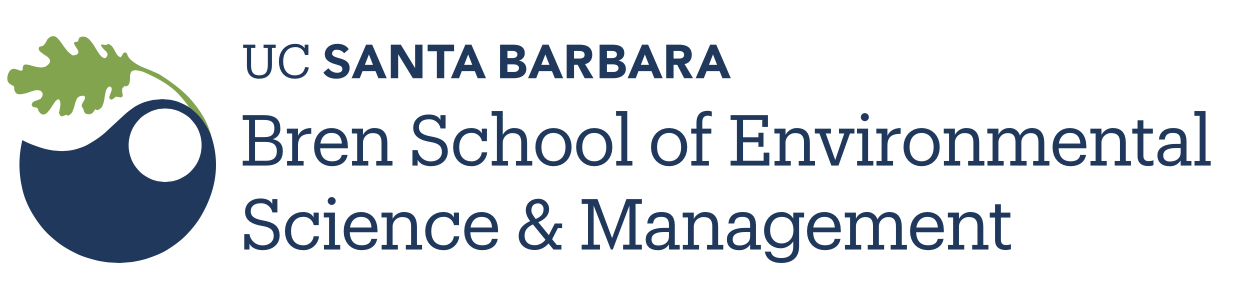Uploading things to a server
You have several options to upload files to the server. Some are more convenient if you have few files, like RStudio interface, some are more built for uploading a lot of files at one, like specific software… and you guessed it the CLI :)
RStudio
You can only upload one file at the time (you can zip a folder to trick it):
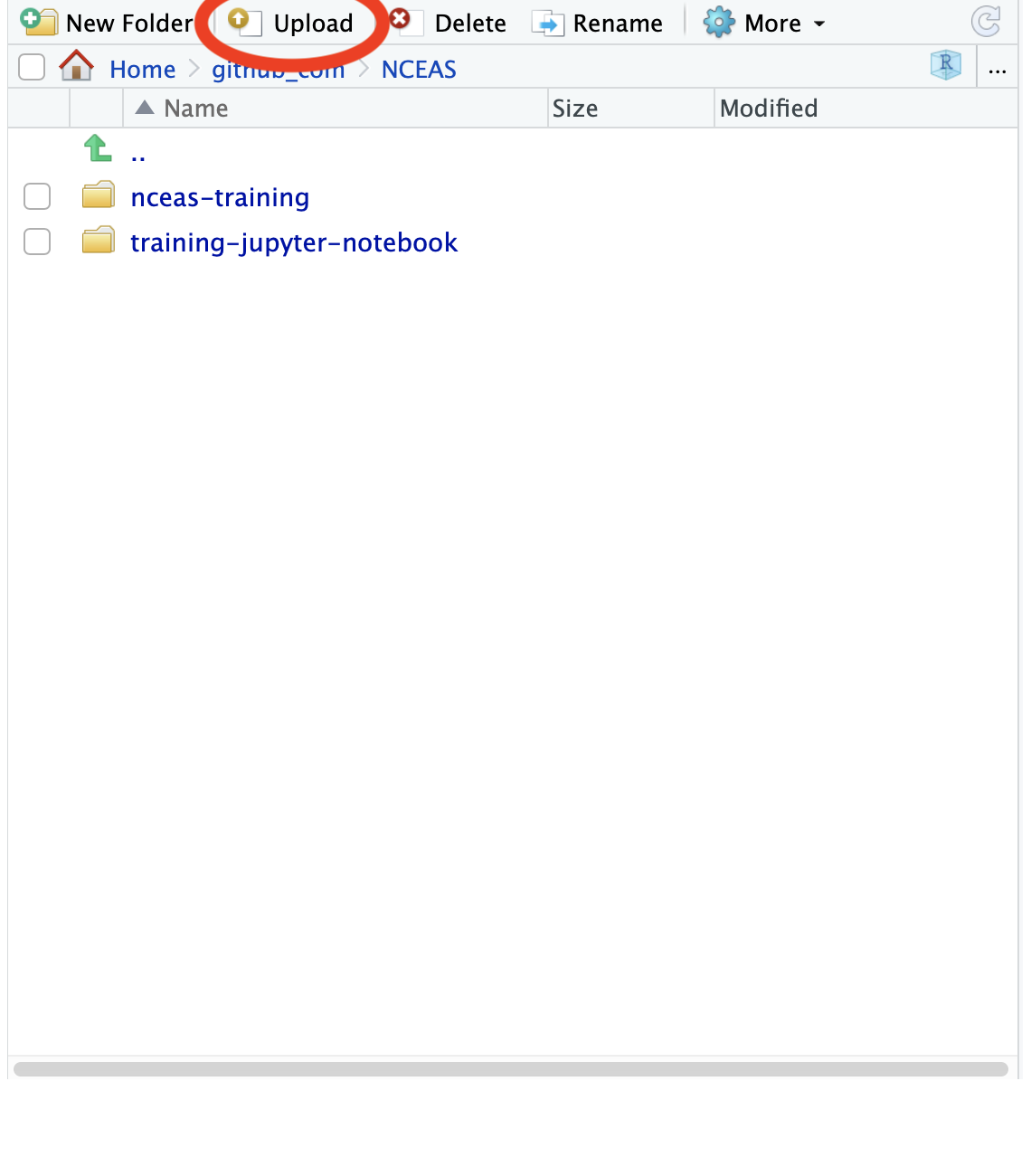
sFTP Software
An efficient protocol to upload files is FTP (File Transfer Protocol). The s stands for secured. Any software supporting those protocols will work to transfer files.
We recommend the following free software:
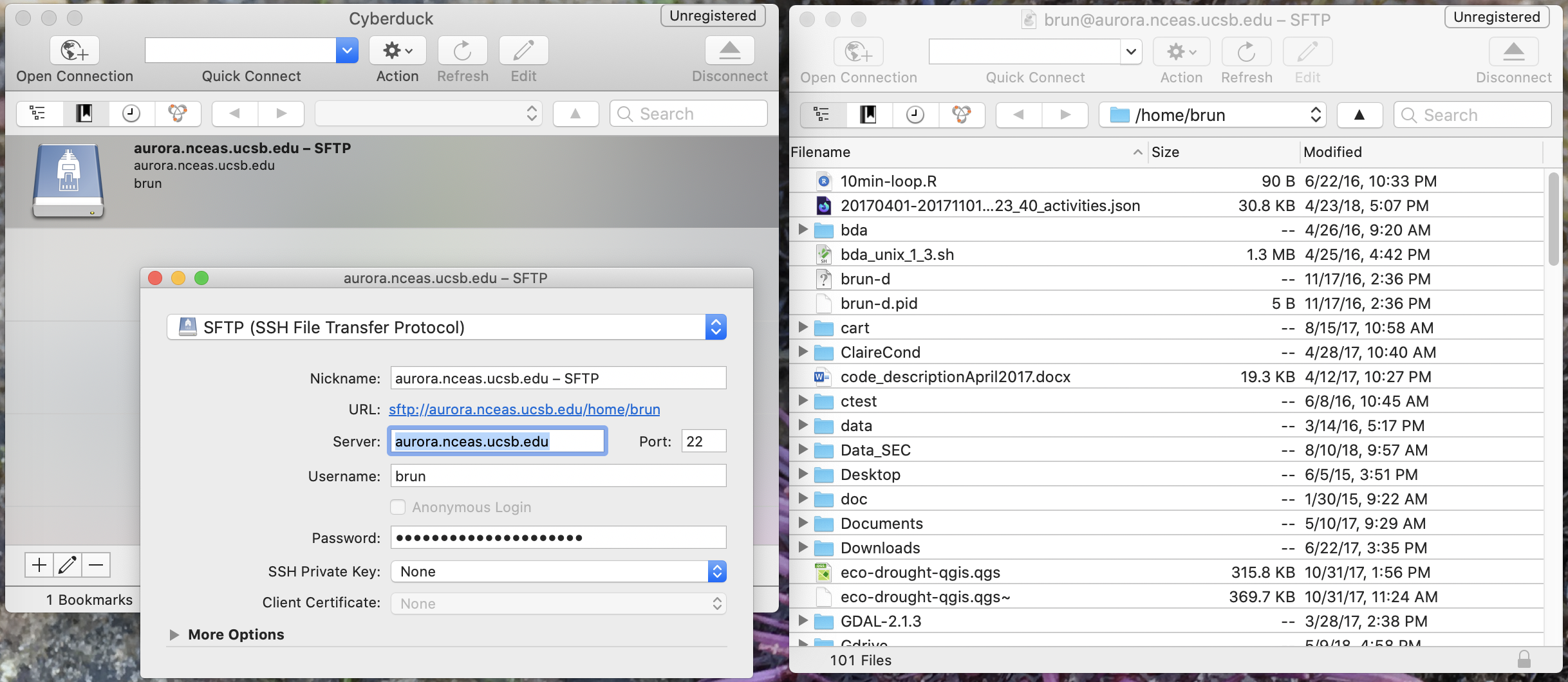
scp
The scp command is another convenient way to transfer a single file or directory using the CLI. You can run it from Bren server or from your local computer. Here is the basic syntax:
scp /source/path hostname:/path/to/destination/Here is an example of my uploading the file 10min-loop.R to workbench-1 from my laptop. The destination directory on workbench-1 is /Users/brun/:
scp 10min-loop.R brun@workbench-1.bren.ucsb.edu:/Users/brun/BTW try to open and run that script for fun!!
If you want to upload an entire folder, you can add the -r option to the command. The general syntax is:
scp -r /path/to/source-folder user@server:/path/to/destination-folder/Here is an example uploading all the images in the myplot folder
scp -r myplot brun@workbench-1.bren.ucsb.edu:/Users/brun/plots